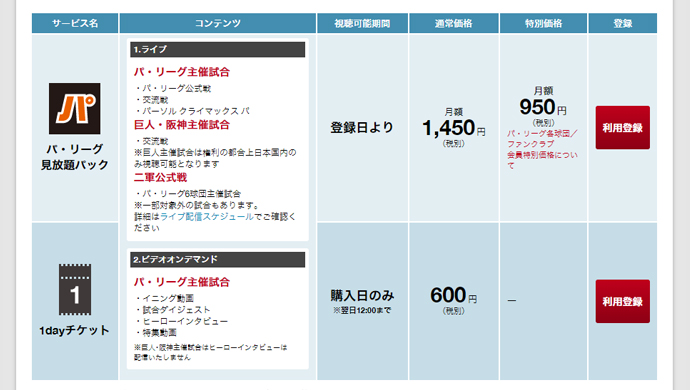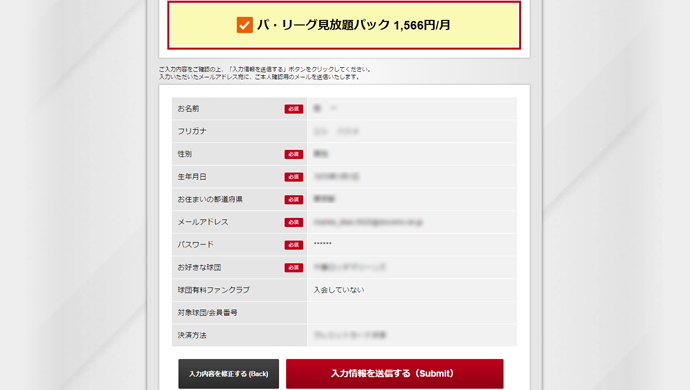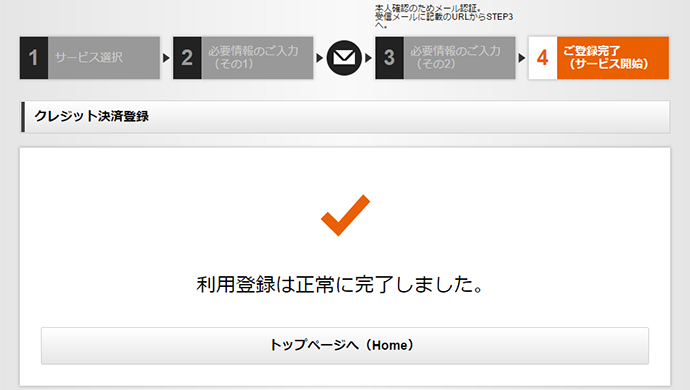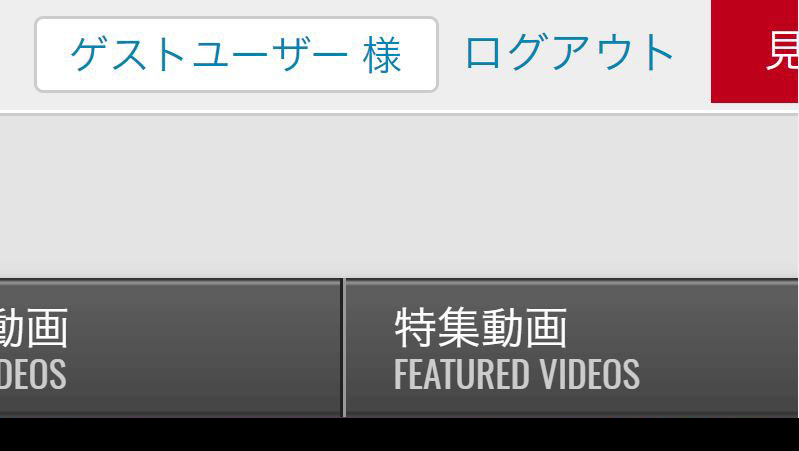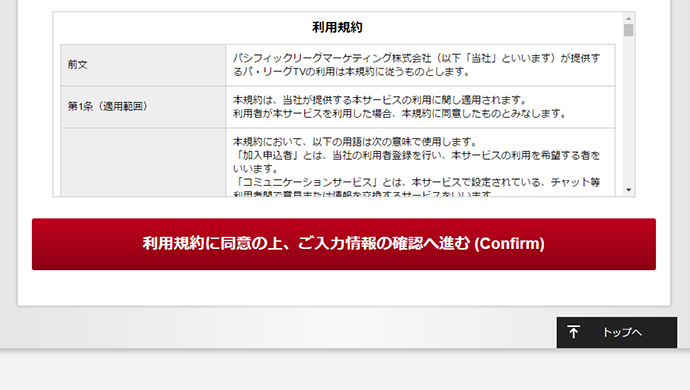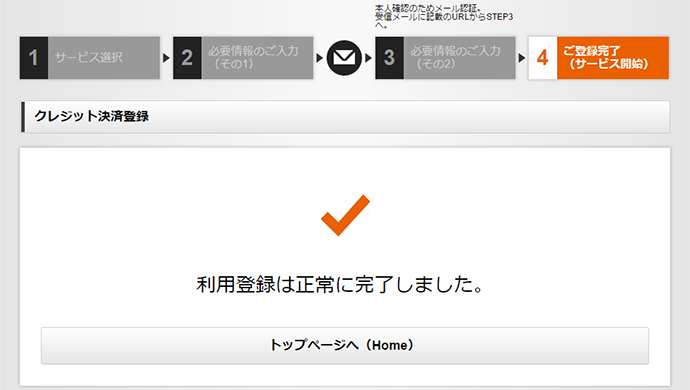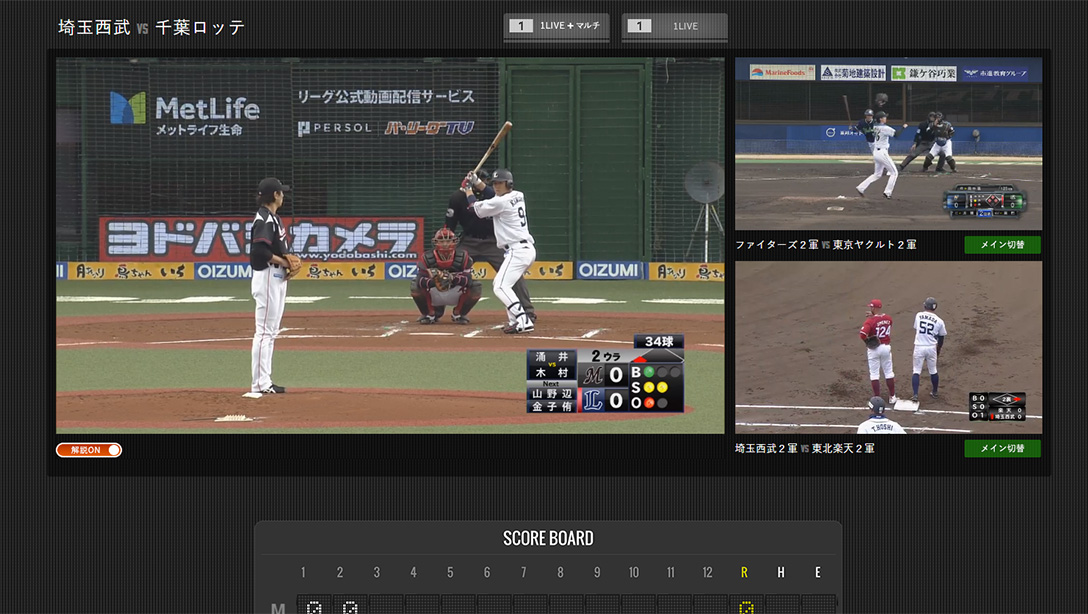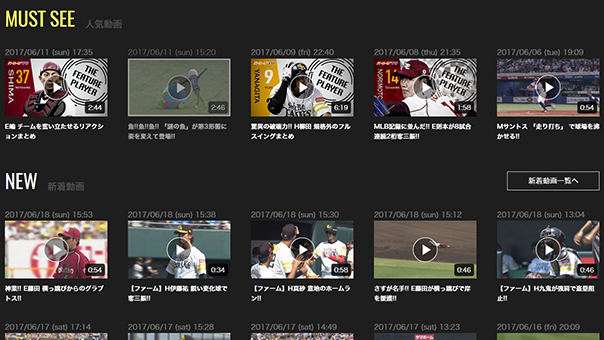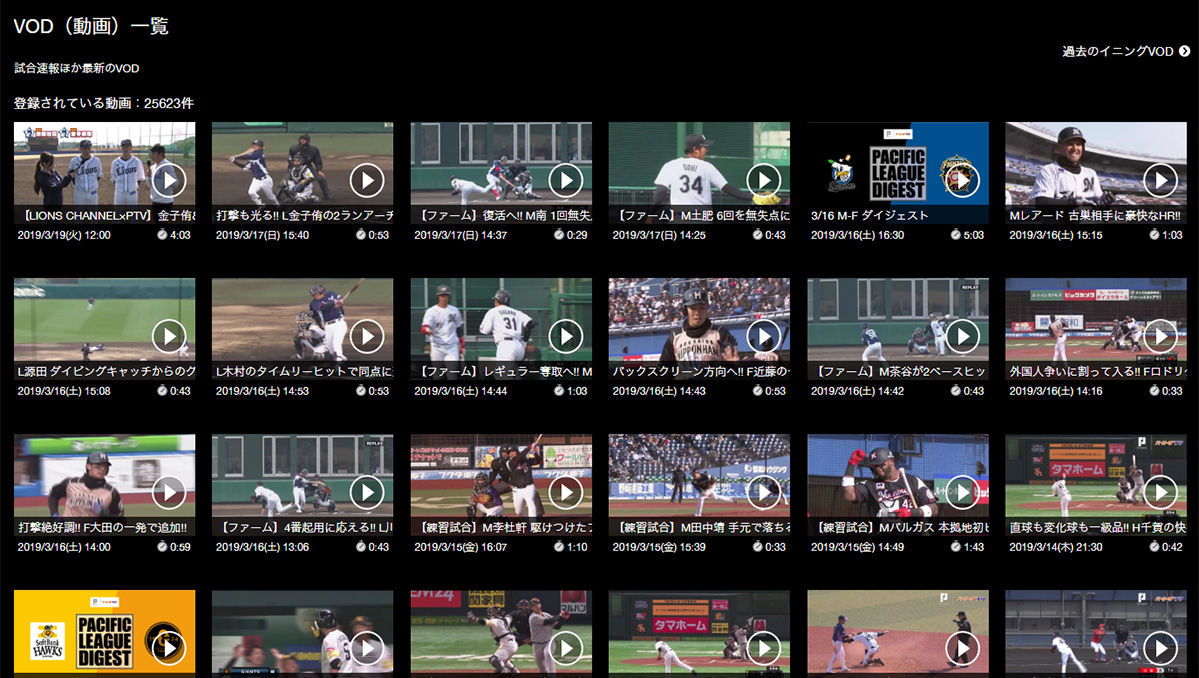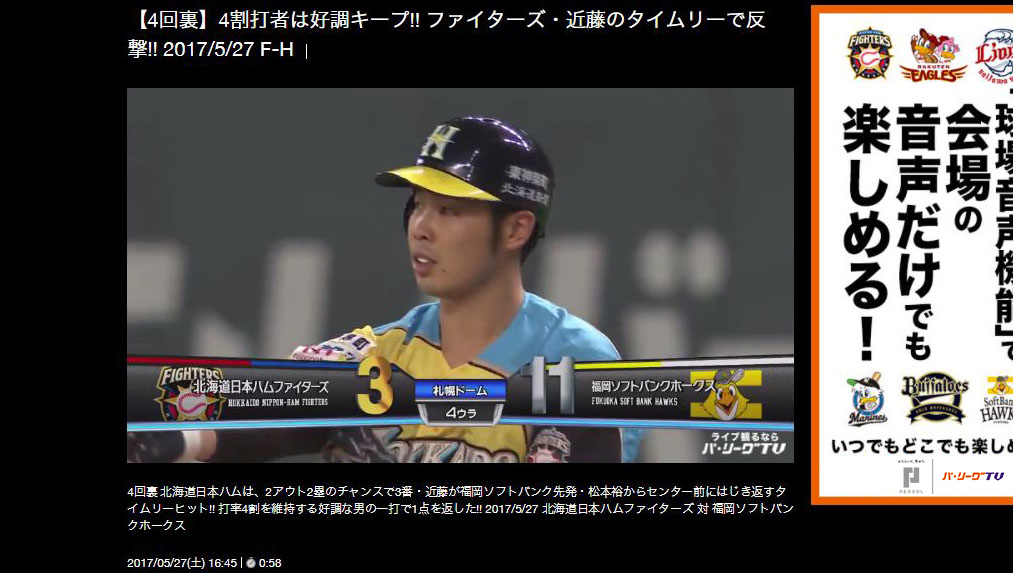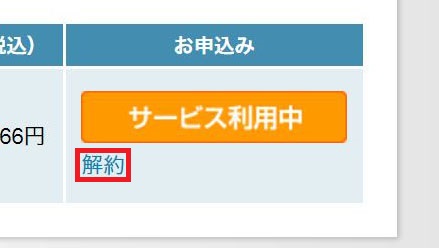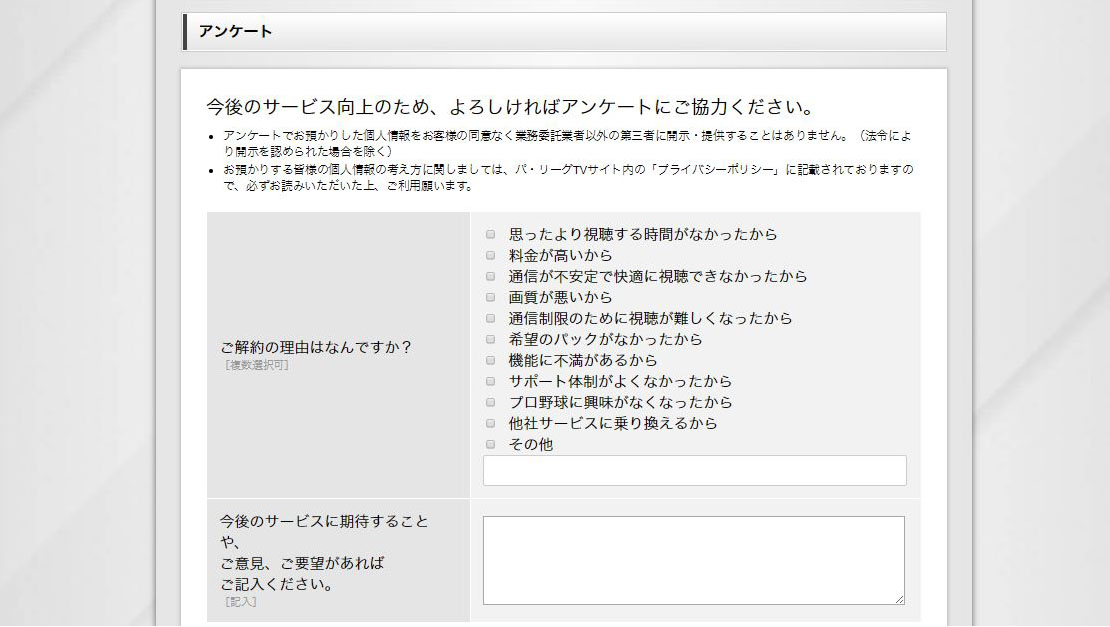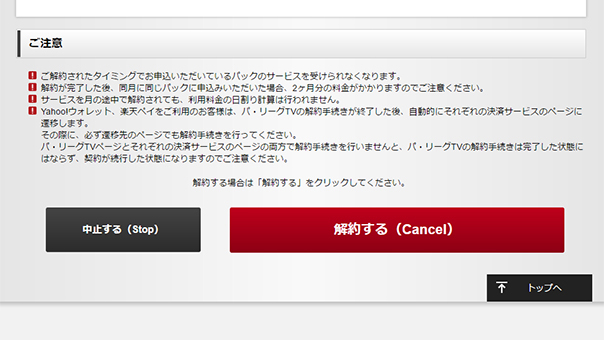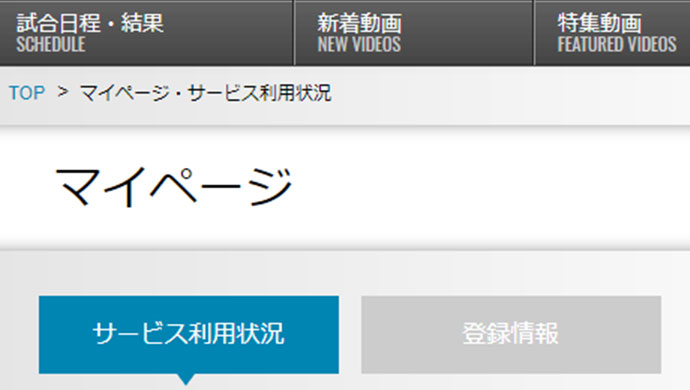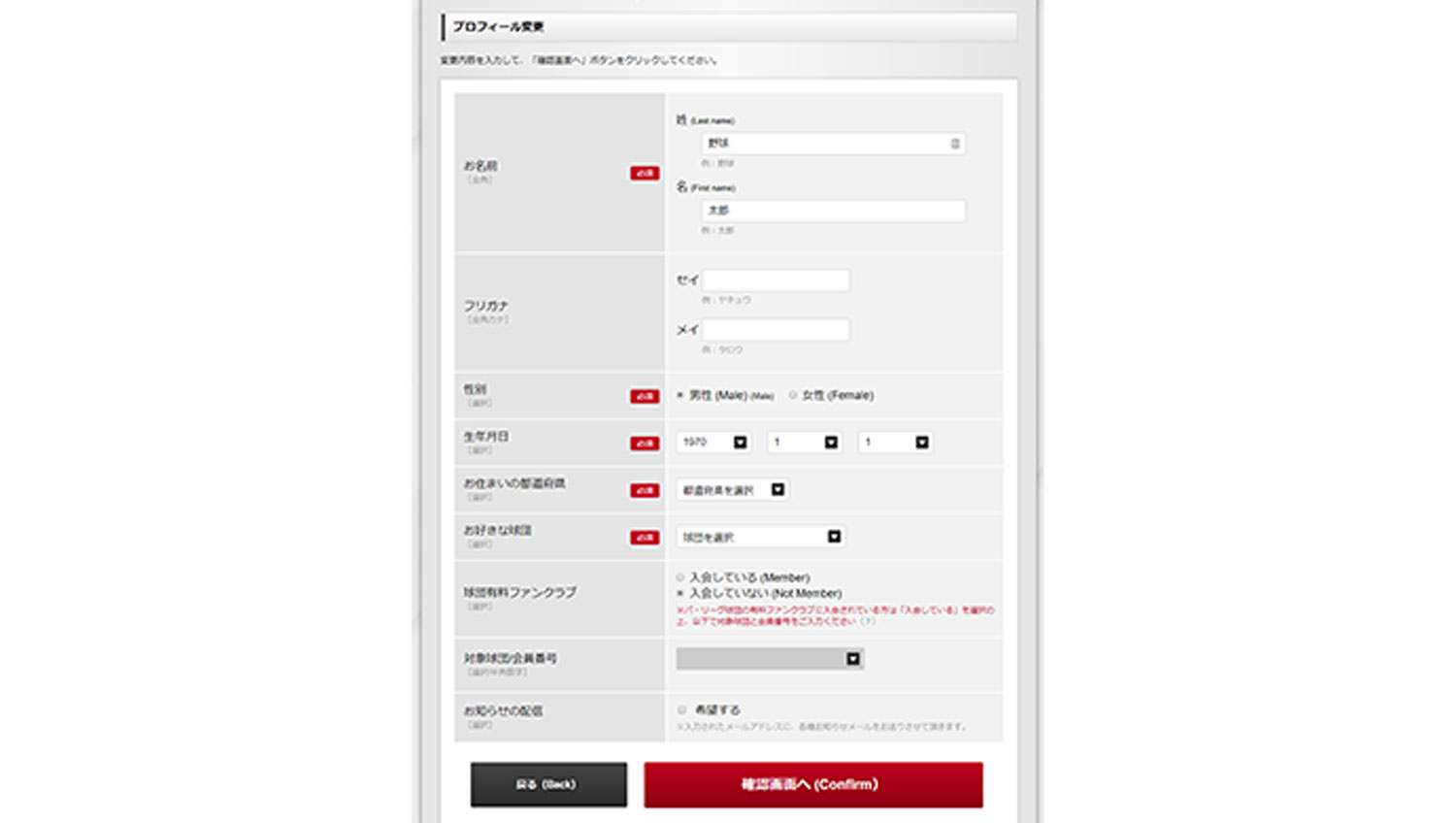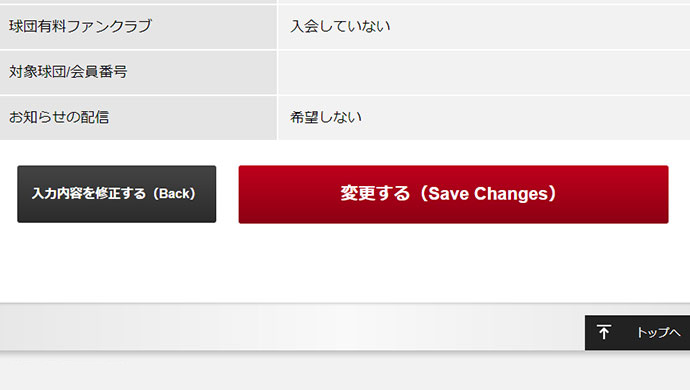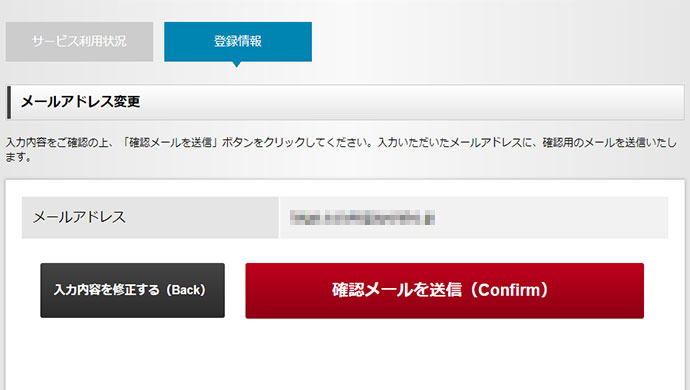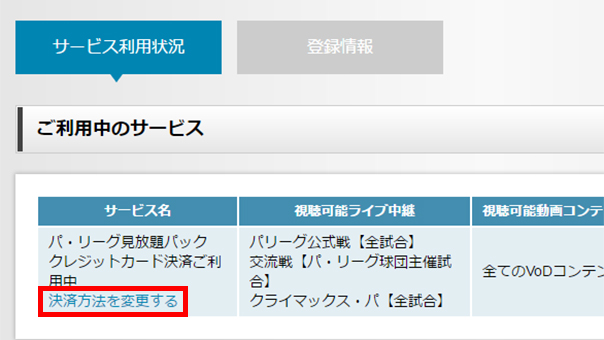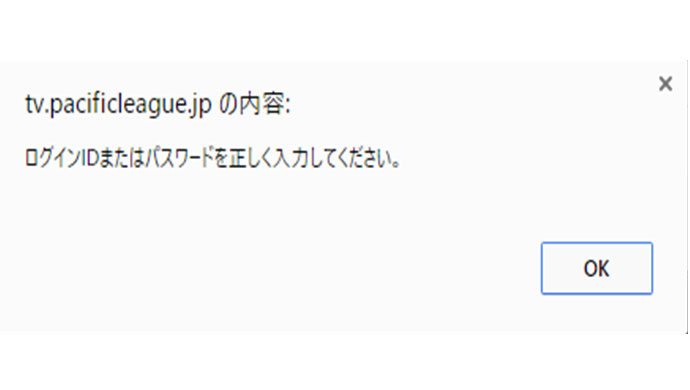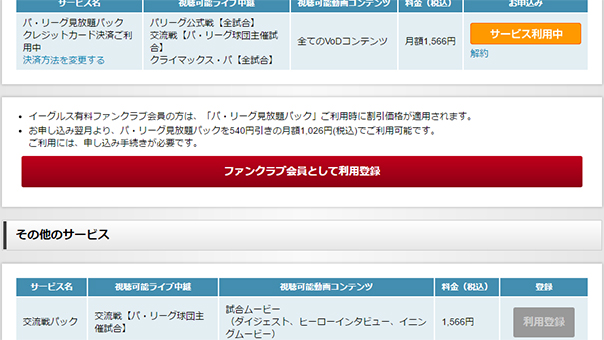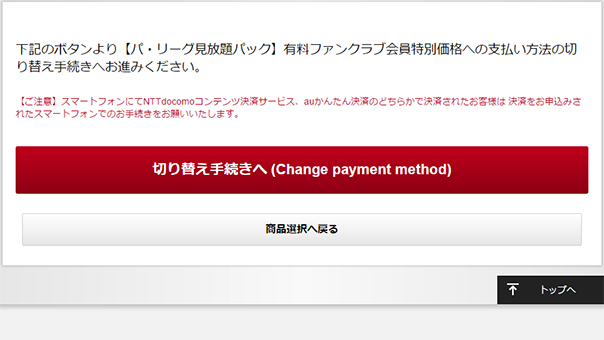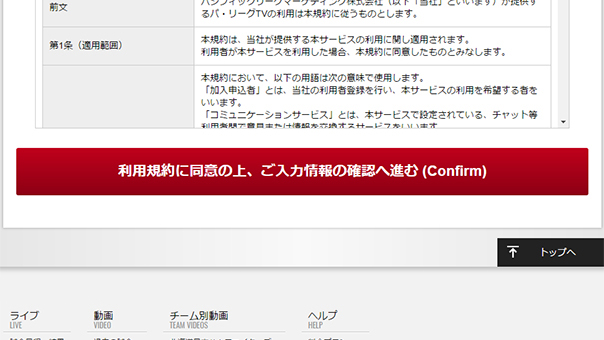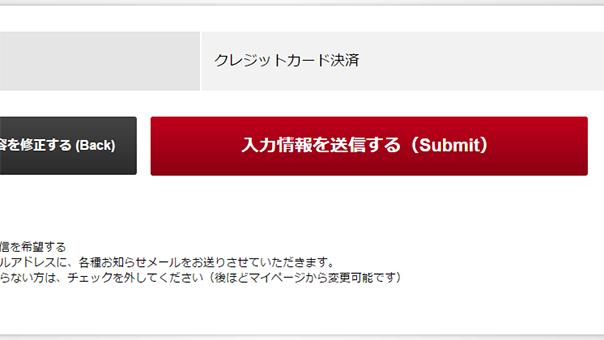Q&A
- User Guide
-
Confirm the System Environment
Purchase
Watch LIVE TV / Videos
Cancellation
Update Member Information
Update Settings
- About Pacific League TV
- About Login
- About Purchasing
-
- Can I cancel the "Pacific League Unlimited Viewing Package" (パ・リーグ見放題パック) mid-way?
- How much will I have to pay if I cancel the "Pacific League Unlimited Viewing Package" (パ・リーグ見放題パック) mid-way through the month?
- Is the "Pacific League Unlimited Viewing Package" (パ・リーグ見放題パック) cancelled automatically when the season ends?
- In case the registration confirmation email hasn't arrived, or more than 24hrs have passed.
- Types of LIVE TV and Videos that can be Viewed in Each Plan
- Watch at a Fan Club Discount Price
- About LIVE TV Viewing
- I cannot View LIVE TV
- Inquiries
Confirm the System Environment
To use Pacific League TV, you need system requirements as below.
PC system environment
| OS |
|
|---|---|
| Browser |
|
| Graphics / sound card | DirectX compatible |
| CPU | Core i3 or higher |
| Memory | 4GB or more |
| Communication speed | download average 2Mbps or more |
| JavaScript | enabled |
- ※For Pacific League TV, we recommend the latest version of Chrome. Chrome installation here.
Smartphone / Tablet system environment
| OS |
|
|---|---|
| Browser |
|
Purchase
By purchasing a paid service plan, you can watch LIVE TV / Videos.
- ※Please go to "Customers with login ID"if you have purchased a Pacific League TV package.
New customers
-

Please click"Registration(利用登録)"on the upper right side of the Pacific League TV top screen. -
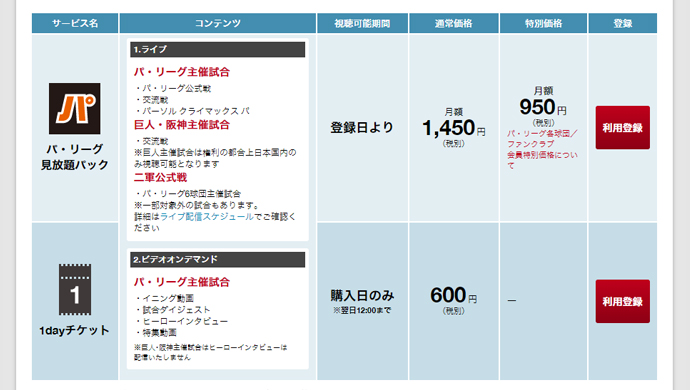
From the list of service names and prices please click the "Registration" (利用登録) button for the service pack you wish to view; "Pacific League Unlimited Viewing Pack" (パ・リーグ見放題パック) or "1day Ticket" (1dayチケット). -

Please enter the required information. -
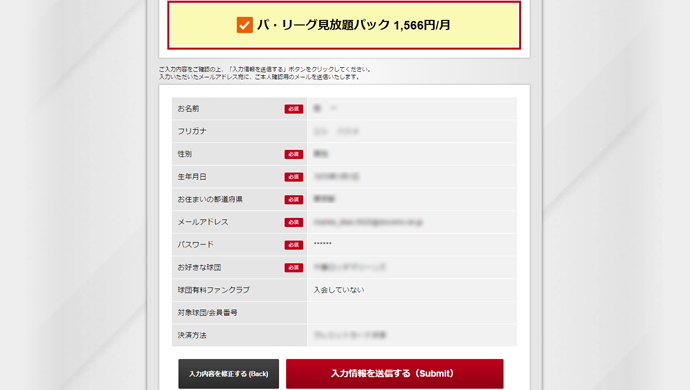
A confirmation screen will be displayed, so please confirm your registration information and click "Send" (入力情報を送信する). Please click on the payment method URL sent to your registered email address. -

When the payment method selected on the "Registration" (利用登録) screen opens, please enter the required information and make your payment (see credit card payment screen above). -

After confirming the information, click the red "Submit" (登録する) button. -
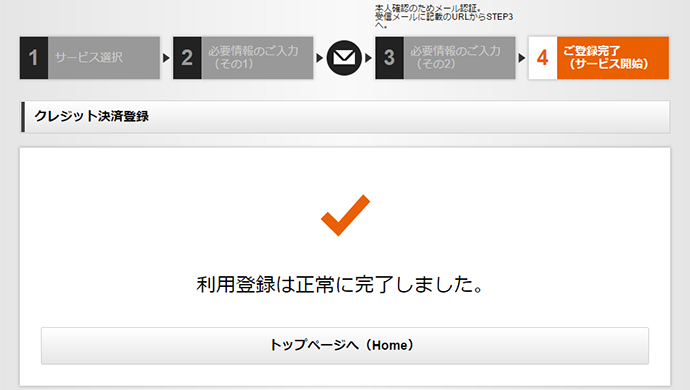
Payment is complete when the "Completed" (利用登録は正常に完了しました) screen is displayed.
- ※Click here for available payment methods.
- ※Click here for the handling of information.
Customers with login ID
-

Please click the "Login" (ログイン) button on the upper right of the Pacific League TV top page. -

Please enter your ID (email address) and password and click "Login" (ログイン). -
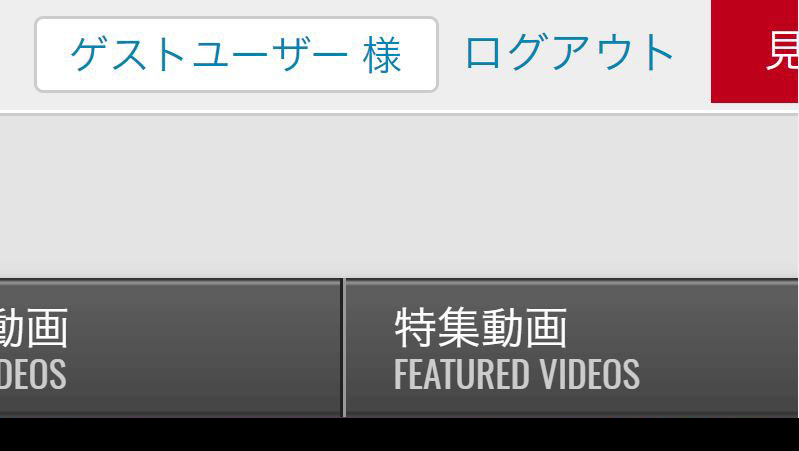
After logging in, please click "Your Name" (お客様のお名前) displayed on the upper part of the Pacific League TV Top page. -

When the "My Page" (マイページ) service status screen opens please select the "Registration" (利用登録) button for the service you wish to purchase. -
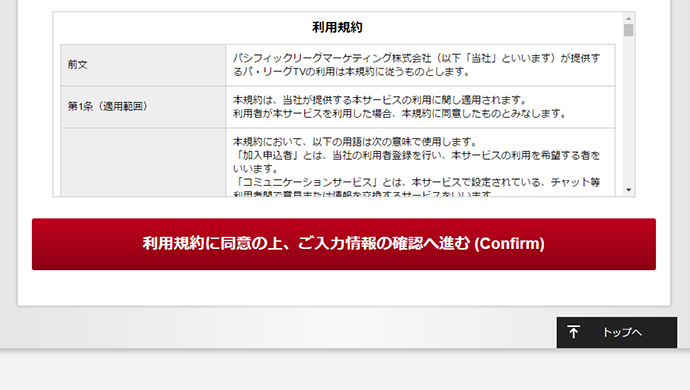
Please select a payment method and click the red "Agree to terms and services / go to confirmation page" (利用規約に同意の上、入力情報の確認へ進む) button located at the bottom of the page. -

After confirming the information, click the red "Submit" (入力情報を送信する) button. -

After entering your credit card information etc. click the red "Confirm" (確認画面へ) button. -

After confirming the information, click the red "Submit" (登録する) button. -
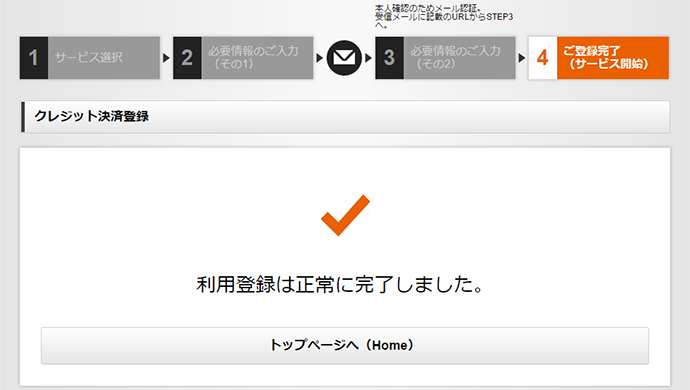
Registration is complete when the above screen is displayed.
Available payment methods
"Credit Card Payment" (クレジットカード決済), "Rakuten Pay Payment" (楽天ID決済), and "Yahoo! Wallet" (Yahoo!ウォレット) can be selected. When NTT Docomo Smartphones (excluding tablets) are being used, "sp-mode Content Payment" (sp モード決済) can be selected. When au Smartphones (excluding tablets) are being used, "au Simple Payment" (au かんたん決済) can be selected.

- ・Credit Card payment:Visa, Mastercard (cards issued in Japan), JCB, American Express, and Diners Club accepted.
- ・Rakuten Pay Payment:Rakuten card, Visa, Mastercard, JCB, American Express, and Diners Club accepted.
- ・Yahoo!Wallet:Yahoo!JAPAN card, Visa, Mastercard, JCB, American Express and Diners Club accepted.
In addition, from Yahoo! JAPAN designated banks, account transfers are possible(details here)
- ※Debit card registration withdrawal methods differ from credit card withdrawal methods. For details please check with the issuing company of the debit card.
About the handling of information
- ・・What kind of information needs to be entered?
E-mail address, name, sex, and date of birth are required. Customers paying by credit card must also enter their credit card information. - ・For what purpose is the information registered with "Pacific League TV" used?
Please check our "Privacy Policy" regarding the handling of personal information. - ・How can I stop email notifications delivered to my registered email address?
After logging in, you can stop notifications via "My Page" (マイページ).
Watch LIVE TV / Videos
To view LIVE TV and Inning Videos you must purchase a paid service plan.
- ※Please see "Purchase"(購入をする) for how to purchase a plan.
- ※For details on plan types and contents that can be viewed, please see"Types of LIVE TV and Videos that can be Viewed in Each Plan."
Watch LIVE TV
-

Please visit the Pacific League TV top screen for the date and time of the game you wish to view.
Please click the play button of the game you wish to view from today's LIVE TV broadcast. -
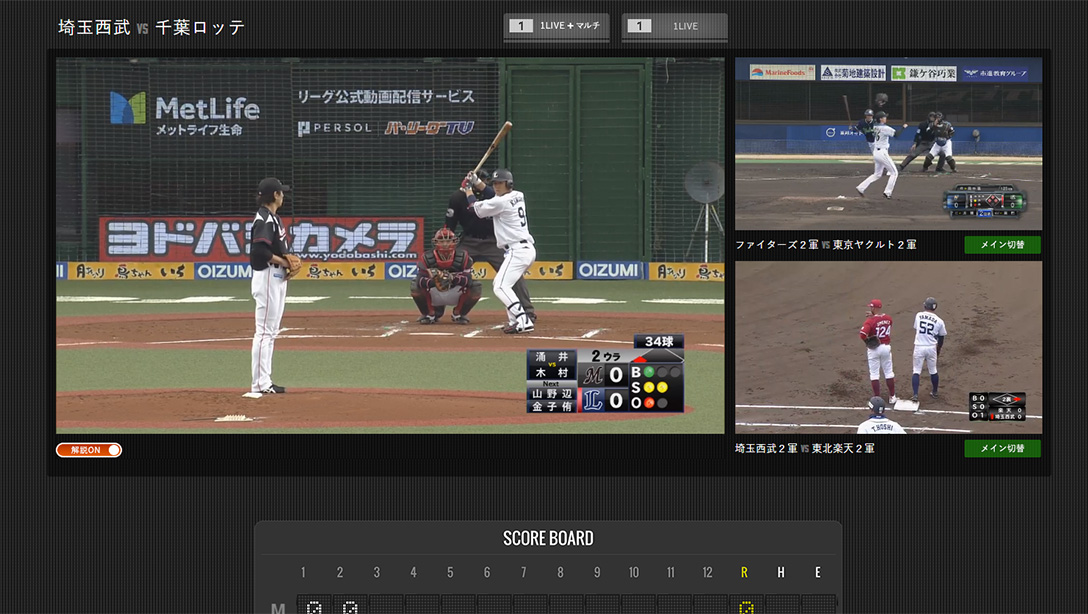
LIVE TV viewing will begin.(If you are not logged in, the log-in page will be displayed)
Watch original videos (free videos)
-

Please choose from "New Videos" (新着動画) "Featured Videos" (特集動画) or "Team Videos" (チーム別動画) featured on the upper portion of the Top page, -

alternatively, select "Team Video List" (チーム動画一覧へ) from the center of the top page, -
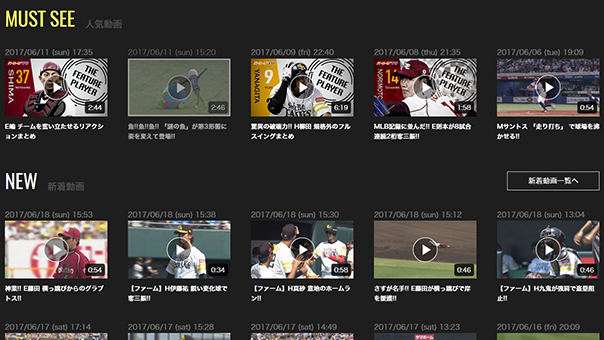
or you can select videos from "MUST SEE" and "NEW". -
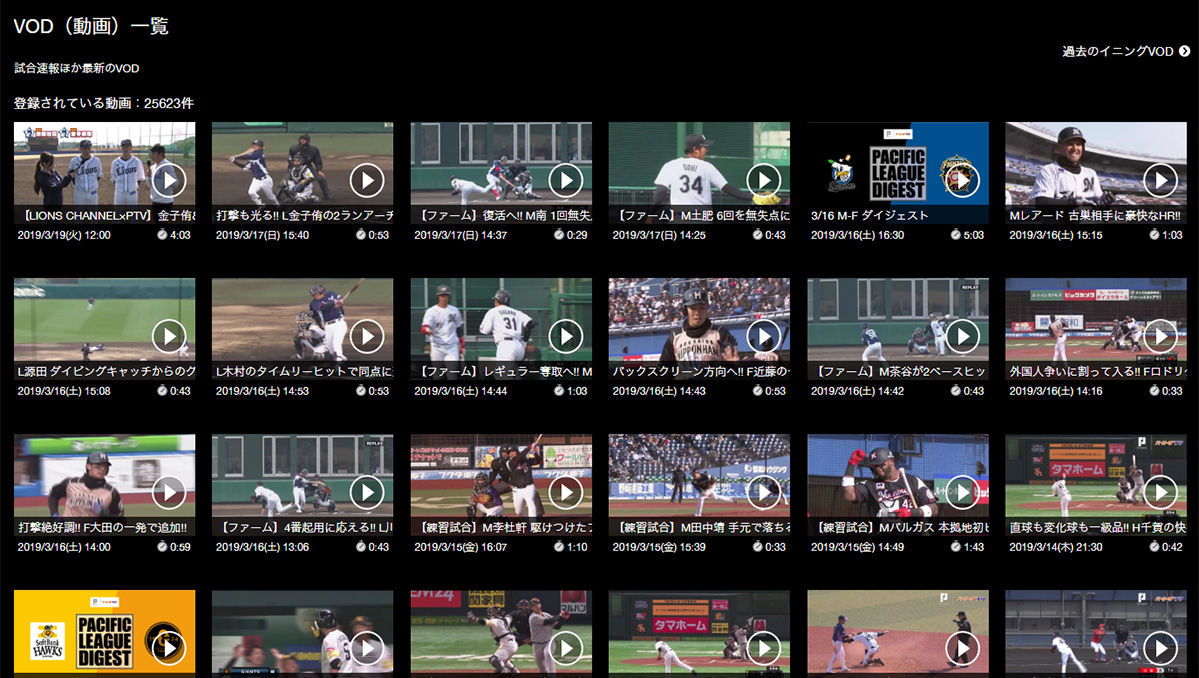
Please click the video you wish to see. -
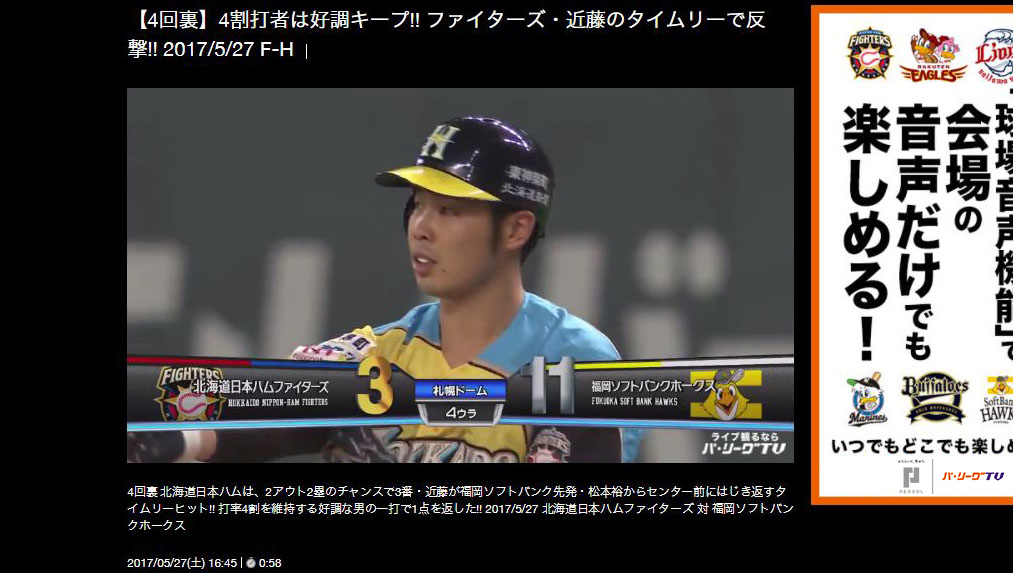
Video viewing will begin.
Cancellation
Cancellation procedures
-

Please click the "Login" (ログイン) button on the upper right of the Pacific League TV top page. -

Please enter your ID (email address) and password and click "Login" (ログイン). -
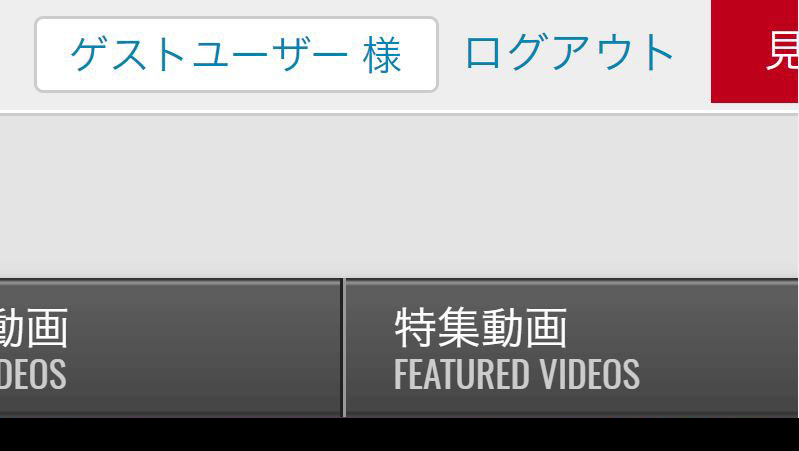
After logging in, please click "Your Name" (お客様のお名前) displayed on the upper part of the Pacific League TV Top page. -
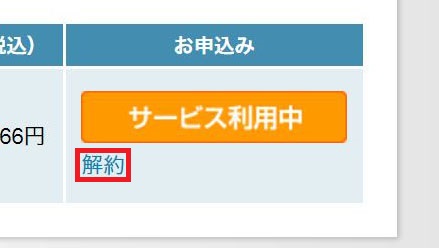
When the service status screen of My Page opens, please click "Cancel" (解約) displayed beneath "Service In Use" (サービス利用中). -
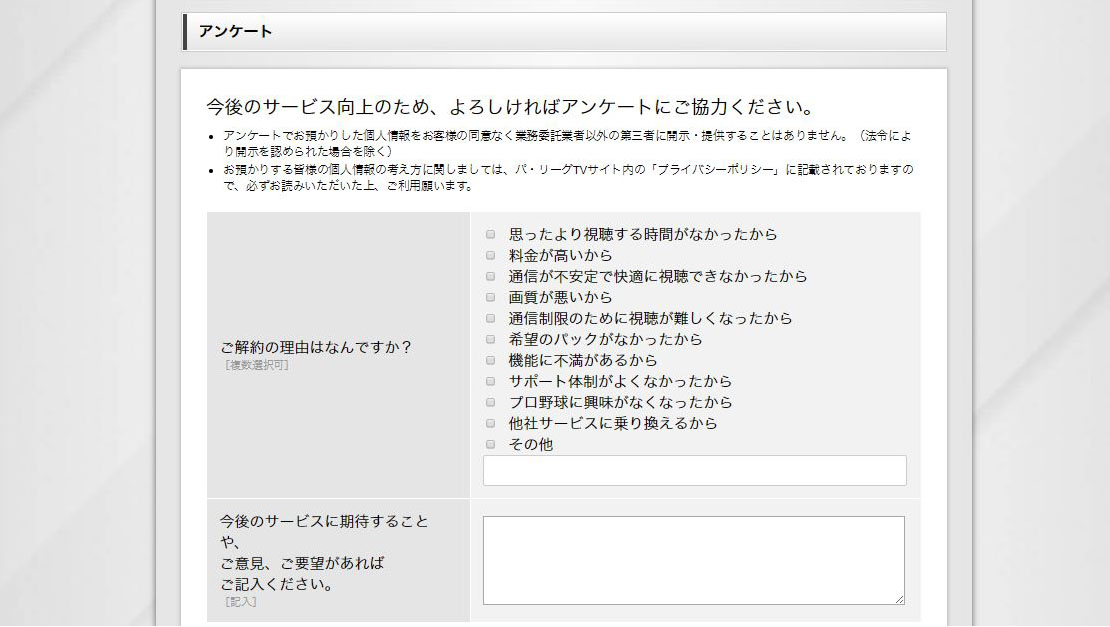
If possible, please fill out the cancellation questionnaire and then proceed to "Please note" (注意事項) before clicking the "Confirm" (確認画面へ) button. (Filling out the questionnaire is not mandatory) -
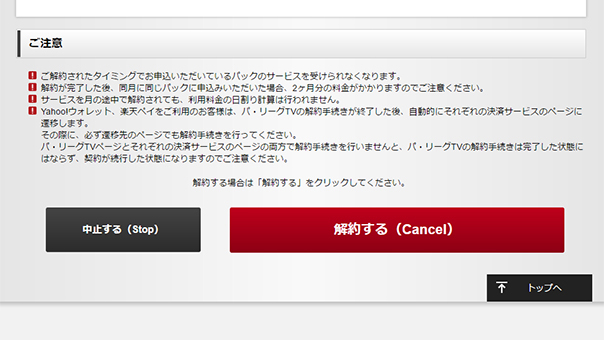
The cancellation screen corresponding to your payment method will open, please go to cancellation procedures.
Cancellation is complete when the completion screen for each payment company is displayed.
- ※If you do not receive a cancellation completion notification, please log in again and check your member information. If you are still able to view videos, then cancellation has not been completed, please complete the above procedure once more.
- ※Once cancellation is completed you will not be able to view any programs.
- ※As fees are charged on the 1st of every month we recommend cancelling at the end of the month.
Problems when cancelling
If you encounter problems cancelling by the above procedure, our office will complete the procedure for you.In such case, to confirm your identity please email the following information to our office.
- ・Your full name (Kanji/Kana)
- ・Your registered email address
- ・Your birthday
- ・The prefecture in which you live
- ・The date you wish to cancel
- ※It may take anywhere from 3 days to 1 week after receiving your email for the cancellation to be complete. As it may not be possible to cancel on your requested date, we appreciate your understanding in advance.
- ※As soon as the service is cancelled it will no longer be possible to view programs even if there is time remaining in the month. We appreciate your understanding on this point as well.
- ※After cancellation, your member information will remain intact, so you can simply log in via My Page and view videos immediately after you complete purchasing procedures.
- ※For how to purchase please go to"Customers with login ID"
Update Member Information
Update profile
-

Click where your name is displayed on the upper part of the Top page. -
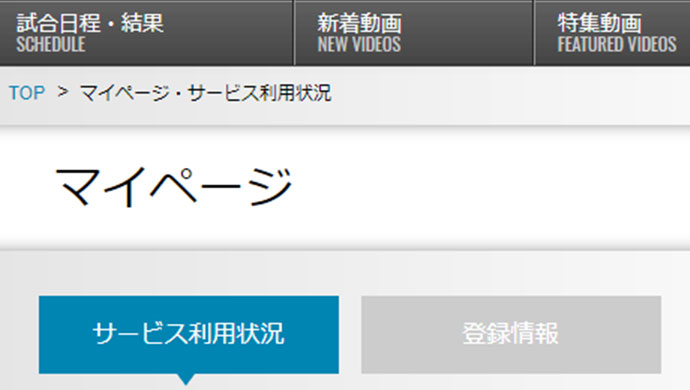
Click on "Member Information" (登録情報) at the top of "My Page" (マイページ). -

Click on "Update" (変更する) to the right of profile information. -
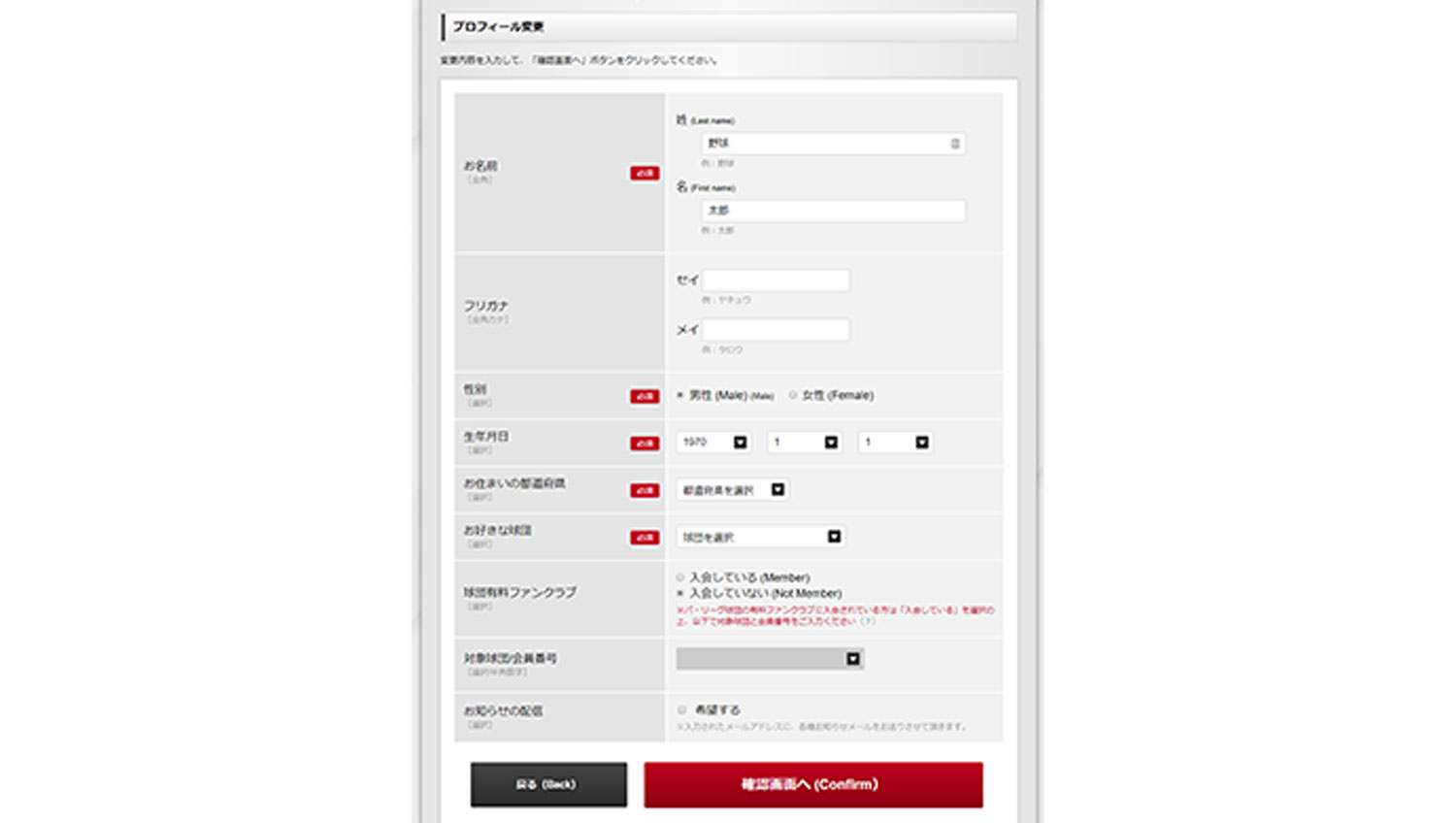
Enter the information you wish to change and click "Confirm" (確認画面へ). -
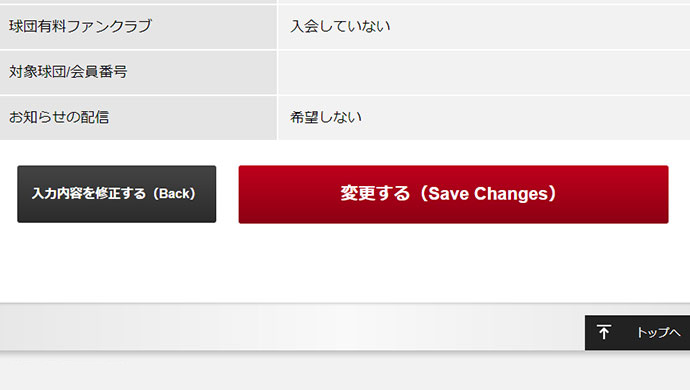
If there are no mistakes on the confirmation page, click "Update" (変更する) to complete the changes.
- ※If you joined the Fan Club of a certain team after membership registration, you can enter the Fan Club ID by the above procedure. After completing the update, you can switch to the Fan Club membership price of 950Yen (tax not included), from the following month.
Update password
-

From "Member Information" (登録情報) on "My Page" (マイページ) click "Update" (変更する) to the right of the password. -

Enter the current password and the new password and click "Update" (変更する).
Update E-mail address
-

From "Member Information" (登録情報) on "My Page" (マイページ) click "Update" (変更する) to the right of the password. -

Enter your new e-mail address and click on "Confirm" (確認画面へ). -
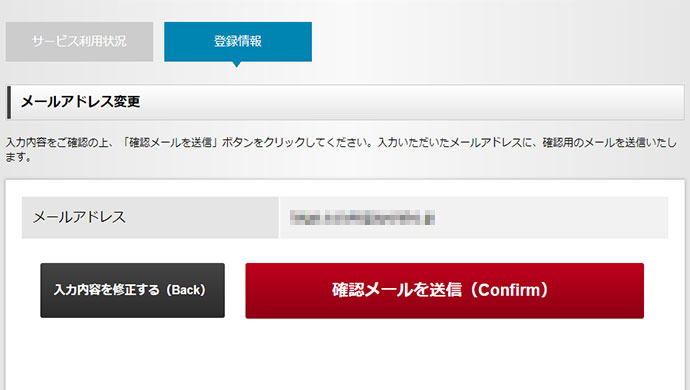
After confirming the contents are correct, click "Send" (確認メールを送信), the update will be complete when you receive a confirmation email at the new address.
Update credit card information
-
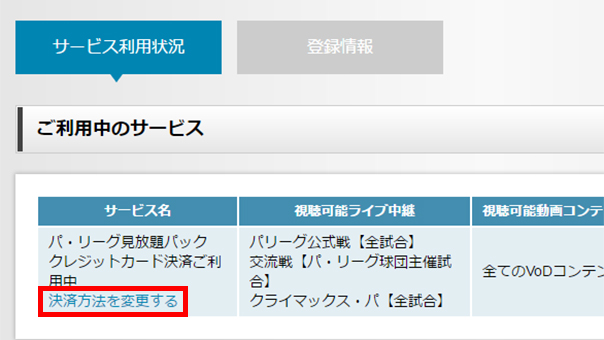
From service status on "My Page" (マイページ), click "Change Payment Method" (決済方法を変更する). -

From the "Change Payment Method" (決済方法を変更する) screen, click "Change Credit Cards" (使用するクレジットカードの変更手続きへ).
About Fan Club Discount Benefits
I became a Fan Club member for the coming season, will the special price apply for the current season?
Yes, depending on the team, some start accepting Fan Club members of the coming season for the current season as well. Fan Club members who join mid-season can also receive discounts for the current season.
I joined the Fan Club, when will I receive the discount?
If you are currently using the "Pacific League Unlimited Viewing Package (パ・リーグ見放題パック) at 1,450Yen /month (tax not included)" and you switch to the Fan Club membership price, you will receive the special price of 950Yen (tax not included) starting the following month.
- ※How to switch to the Fan Club membership price here
- ※By applying to switch from the "Unlimited Viewing Package" (見放題パック) price to the Fan Club membership price, it is assumed that the contract will be continued for the following month.
- ※In case you wish to cancel your service plan within the same month you applied for the Fan Club membership discount, please contact our help desk, as separate procedures are required.
Update Settings
How to hide the score
-

Please click the orange "on" button on the upper portion of the Top Page. -

If the display is switched to "off", the score will be hidden.
This function is for those who wish to enjoy the game without knowing the progress of the game or the final results. When the score display is set to "OFF" the score will not be displayed on "TODAY's LIVE" page or the "Game VOD" page displayed on the Top Page.
- ※It is still possible to click on the inning you wish to see, even if the score is set to "OFF" and is not displayed.
- ※Score display: ON / OFF cannot be switched on days without any games.
About Pacific League TV
Pacific League TV is an internet LIVE TV viewing service for the Pacific League's 6 team's Regular Season games and Farm League games.
What games can be watched?
- ・Pacific League sponsored Regular Season Games
- ・Pacific League sponsored Pre-Season Games
- ・Hokkaido Nippon-Ham Fighters・Saitama Seibu Lions・Chiba Lotte Marines・Orix Buffaloes・Fukuoka SoftBank Hawks sponsored Farm League Games (some), as well as Yomiuri Giants vs. Pacific League's Farm League Games (some)
- ・In addition to Pacific League sponsored Interleague Games, Yomiuri Giants and Hanshin Tigers sponsored Games
- ・Climax Series Pacific League Games
What games cannot be watched?
- ・Central League sponsored Interleague Games (Excepting Yomiuri Giants and Hanshin Tigers sponsored games)
- ・All-Star Games
- ・Nippon Series
- ※The Central League has broadcasting rights for Central League teams, and NPB has broadcasting rights for the All-Star Game and Nippon Series.
The above is subject to change. For details please check the "Registration" (利用登録) page contents for the viewing limitations of the"Plans and Pricing".
About Login
I cannot login
-
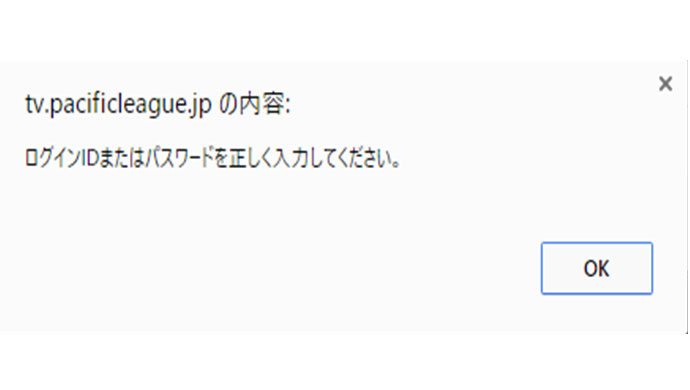
If you see this message it is possible that your ID or password were not entered correctly. As the password distinguishes between upper- and lowercase letters, please confirm the upper- and lowercase letters and try again.
I forgot my password
-

Please click the "Forgot Password" (パスワードを忘れた方は) button above the login button on the log-in screen. -

The password reset URL will be sent to the registered email address.
I want to check my purchasing status
-

Please login and click the user name displayed at the top of the site. -

You can check your service status, purchase and cancellation history etc.
About Purchasing
Can I cancel the "Pacific League Unlimited Viewing Package" (パ・リーグ見放題パック) mid-way?
After logging in, you can cancel this service from "My Page" (マイページ) at any time. However, you can no longer receive service at the time of cancellation.
How much will I have to pay if I cancel the "Pacific League Unlimited Viewing Package" (パ・リーグ見放題パック) mid-way through the month?
Regardless of what time during the month services are cancelled, the monthly fee will be charged.
Is the "Pacific League Unlimited Viewing Package" (パ・リーグ見放題パック) cancelled automatically when the season ends?
We do not cancel automatically. From November, we plan to broadcast live viewing of team events as well as featured videos from the season.
In case the registration confirmation email hasn't arrived, or more than 24hrs have passed.
It may have been sent to "Junk mail".Please set your filter to allow "@help.pacificleague.jp" and check the junk mail folder once again.
From the log-in page on the lower right hand side of the login form, click "Forgot Password" (パスワードを忘れた方は) to reset your password, after that you can purchase services via "My Page" (マイページ). When using a PC, after login you can click "My Page" (マイページ) on the upper part of the Top Page, when using a smartphone, select "My Page" (マイページ) from the "MENU".
Types of LIVE TV and Videos that can be Viewed in Each Plan
Do the types of LIVE TV and videos that can be viewed differ by plan?
The LIVE TV / Videos that can be viewed differ depending on the plan purchased. Please check the list below.
| Pacific League Unlimited Viewing Package | 1day Ticket | ||
|---|---|---|---|
| LIVE TV | Official game (Pacific League sponsored) |
○ | ○ (Single day purchase) |
| Interleague game (Pacific League sponsored) |
○ | ○ (Single day purchase) |
|
| Climax series (Pacific League sponsored) |
○ | ○ (Single day purchase) |
|
| Game Video | Summary | ○ | ○ (Single day purchase) |
| Interview | ○ | ○ (Single day purchase) |
|
| Inning | ○ | ○ (Single day purchase) |
Watch at a Fan Club Discount Price
Watch as a new fan club member
Please register with Fan Club membership information. Please check "New customers" (新規購入の方) for how to be a new Fan Club member.
When a regular member wants to register as a fan club member
From "My Page" (マイページ), please enter your Fan Club member information to complete the update. For details on how to change member information, please check "Update profile" (プロフィールを変更する). After member information has been updated, purchasing a paid service plan will complete registration.
How to register for fan club discount benefits
-

Click where your name is displayed on the upper part of the Top page. -
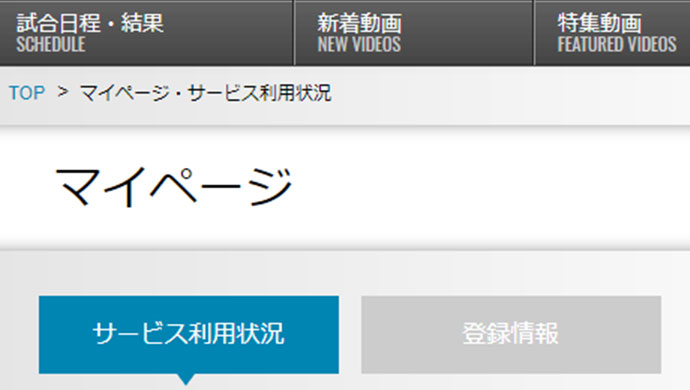
Click on "Member Information" (登録情報) at the top of "My Page" (マイページ). -

Click on "Update" (変更する) to the right of profile information. -

In the column "Team Fan Club" (球団有料ファンクラブ) please check "Joined" (入会している) then enter your team and Fan Club ID and click "Confirm" (確認画面へ). -
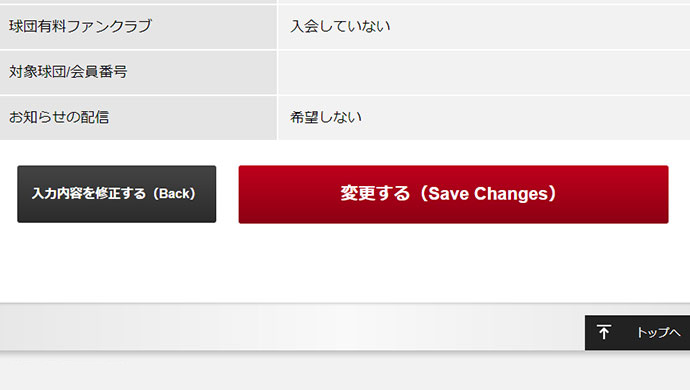
If there are no mistakes in the contents, click "Update" (変更する). -
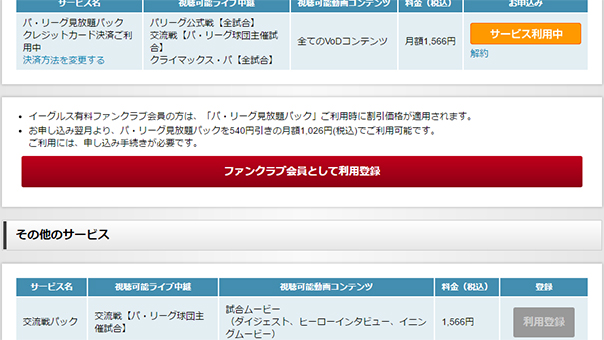
When the team Fan Club member registration is complete, the above screen will be displayed, please click the red button "Register as Fan Club Member" (ファンクラブ会員として利用登録). -
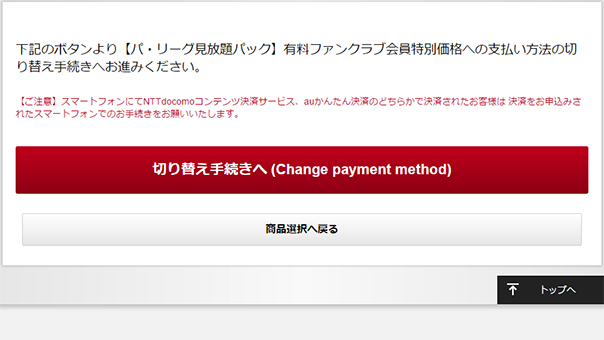
After clicking the button, the screen above will continue to be displayed, please click the red "Change payment method" (切り替え手続きへ) button. -
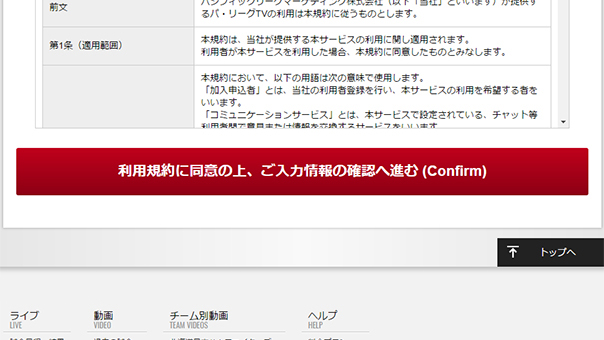
After checking the terms of use, please click the red "Agree to terms and services / go to confirmation page" (利用規約に同意の上、ご入力情報の確認へ進む) button at the bottom of the page. -
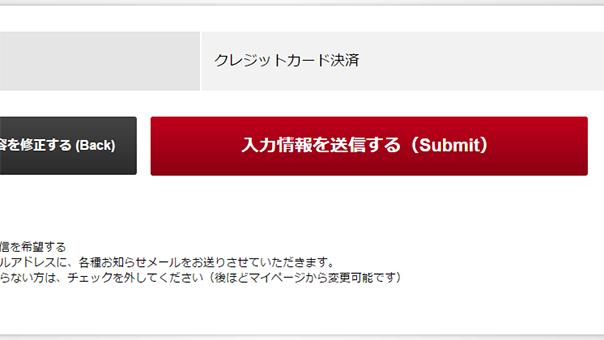
After confirming the information please click the "Send" (入力情報を送信する) button. -

Please choose whether you want to use the same credit card as when you last registered or a new credit card. Don't forget to complete the image authentication. -

If the registration information is correct please click "Purchase" (購入する). -

After that, on the service status of the My Page screen, if the word "Campaign price" (キャンペーン価格) is displayed with the price, the registration has been completed correctly.
If you can confirm the disply of "1,026円", you can successfuly complete your registration.
About LIVE TV Viewing
Is it only possible to watch from the device (PC or smartphone) that was originally registered?
It’s possible to view Pacific League TV on a device other than the one originally registered, but it is not possible to view it on two or more devices simultaneously. For example, if after watching on a PC, you wish to watch on a smartphone, please log out on the PC before logging in on the smartphone. (You can log out from the "Logout" (ログアウト) button at the top right of "My Page" (マイページ).)
I applied but I was not able to watch the LIVE TV / Videos. Can I get a refund?
Refunds cannot be given for any purchase plans except in cases of "1day Ticket" where a designated game is canceled. Please try to solve the problem via "I cannot View LIVE TV", or contact our office.
Is it possible to record programs automatically?
LIVE TV cannot be recorded. However, videos of each game inning are continually uploaded and can be viewed at any time.You can also view via "Schedule" (試合日程・結果) on the upper portion of the Top Page.
I cannot View LIVE TV
Video and audio may be interrupted.
This occurs when the communication line speed temporarily decreases. If it freezes for a long time, please reload the LIVE TV viewing page once again. If you are logged out, please login again.
Home communications lines, whether fiber-optic connections, ADSL, Wi-Fi, or 4G etc. always fluctuate depending on the individual situation and factors unrelated to the customer.
When using iPhones or iPads, specifications will cause the playback quality to automatically improve when the data reception speed stabilizes.
The LIVE TV won't play.
・It’s possible that your communication line is crowded.
Please wait a moment as playback may improve if your data reception stabilizes.
・There is a possibility that your browser screen has not been reloaded.
You can reload the screen with buttons "F5" for Windows and "command + R" for Mac.
・By resetting the Internet Explorer browser settings you may be able to play the videos.
From [Tools]→[Internet options ]→[Advanced] please click [Reset].
・Proxy may be the cause.
If you are using proxy, please remove it.
・When JavaScript is not enabled in the browser settings.
The application cannot work.Please enable JavaScript.
・There's a possibility that temporary internet files and website files (cache) may be the cause.
Please delete according to the procedure for each browser.
| Internet Explorer | [Tools]→[Internet Options]→[General]→[Delete Browsing History] |
|---|---|
| Safari | [Tools]→[Edit]→[Empty Cache...]→[Empty] |
| Chrome | [Option]→[Settings]→[Clear browsing data...] |
| Android | [Menu]→[Other]→[Settings]→[Clear cache] |
For Pacific League TV, we recommend the latest version of Chrome.Install Chrome here
Slow communication speed
Customers who enjoy watching Pacific League TV on smartphones and tablets with high image quality may generate approx. 1.35 GB of communication traffic volume per game. When viewing using LTE on a smartphone or tablet, or when using tethering, please pay attention to limitations on the amount of communication per day and per month.
Your current communication traffic volume can be checked via applications and web services of each telecommunications company.
- ・Click here to check NTT Docomo communication traffic volume
- ・Click here to check au communication traffic volume
- ・Click here to check SoftBank communication traffic volume
For long time viewing we recommend using a Wi-Fi environment.
Inquiries
E-mail Inquiries
| E-mail address | support@help.pacificleague.jp |
|---|
Please include specific details of your inquiry in your e-mail.
It may take several days to reply to your email.Thank you for your understanding.
In case you are taking measures against junk mail, please set your domain to allow "help.pacificleague.jp".
- ※When sending inquiries regarding registration status confirmation or changes etc. please contact us using your registered email address.
- ※When sending inquiries regarding viewing, please include the information listed below to ensure a smooth response.
- ・Current status
- ・Audiovisual equipment(e.g., PC, smartphone, tablet)
- ・OS(e.g., Windows, Mac, Android, iOS, other)
- ・Browser(e.g., Internet Explorer, Safari, FireFox)
- ・Internet Provider(e.g., Biglobe, Nifty)
- ・Viewing Region(e.g., Fukuoka prefecture)
- ・Other(e.g., Is there any improvement when viewing in low-speed mode?)
- ※For any inquiries directed to the teams, please select the team logo in the footnote and check their official website.